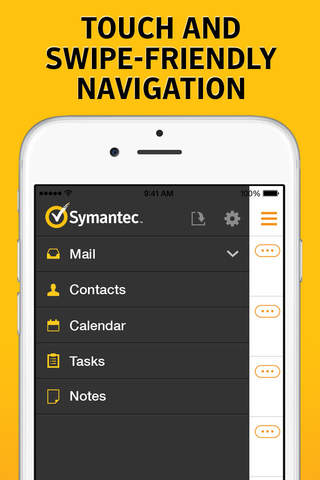
TouchDown Mail app for iPhone and iPad
Developer: NitroDesk, Inc.
First release : 24 Sep 2012
App size: 53.2 Mb
NOTE: TouchDown requires your Exchange Server to support ActiveSync protocol. Before purchasing, please confirm with your IT that ActiveSync is enabled for you. Just because TouchDown for other platforms is able to connect may not mean that this version will connect to your server.
NEW! TouchDown now supports iOS7 battery optimized background fetch to keep content up to date even when application is not running in foreground.
With more than a million users, TouchDown is the leading Microsoft® ActiveSync email solution for securing corporate email on mobile devices. This cost-effective solution provides a highly secure container for all corporate data so administrators can successfully separate and partition corporate data from personal, ensuring their bring your own device (BYOD) programs are not only flexible, but also secure. TouchDown provides comprehensive support for Exchange®, Information Rights Management (IRM) and Data Loss Protection policies. Using AES-256 encryption, TouchDown adds an extra layer of security, while also providing more than 80% of Outlook® functionality. While TouchDown is a robust stand-alone solution, it also provides seamless integration with all of the leading Mobile Device Management (MDM) solutions.
SECURITY:
-Data at Rest encryption
-Remote wipe/kill
-AES-256 encryption
-S/MIME
-IRM support with Exchange 2010(SP2)
-PIN Policy at application level
-Enterprise Configuration Extensions
-Separation of personal data and corporate data
EMAIL:
-Edit signature line with HTML support
-BCC Self
-Move and sync folders
-Download attachments
-Enable HTML
-Access the Global Address List
-Flag for follow up
-Assign Categories
NOTIFICATIONS:
-Badge on new email
-Background fetch email
CALENDAR:
-Edit, Update and Delete appointments
-Accept, decline and create meetings
-Assign categories
-Agenda, Day, Week and Month views
-Customizable work week
-Support for Zooming
CONTACTS:
-One-way export to device phonebook
-Call or email from contact list
-Create, Edit and Delete contacts
-Edit multiple fields
-Add photo
-Assign categories
TASKS:
-Create, Edit and Delete tasks
-Assign categories
-Sync multiple folders
NOTES:
-Create, Edit and Delete notes
-Assign categories
-Sync multiple folders
Where to find NitroDesk, Inc:
-Online: http://www.nitrodesk.com
-Facebook: http://www.facebook.com/nitrodesk
-Twitter: @nitrodesk
For support and feature requests, please email: [email protected]
Thanks for all the comments, we follow them closely to bring you better updates.



